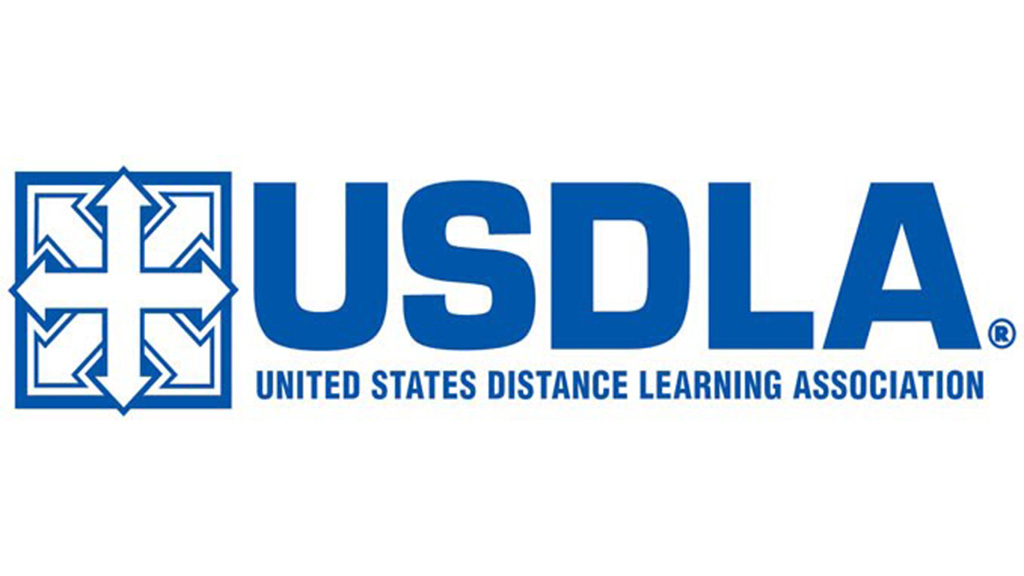Support Services
Human resources
-
Remuneration and Benefits
The University aims to provide attractive conditions of employment for its staff. This policy supports the University's primary goals of teaching, learning and research by supporting the attraction, retention, recognition and rewarding of staff through remuneration and a range of other benefits.
Staff Development, Performance and Promotions
The University aims to build the knowledge, skills and capabilities of its staff in support of the University's world class research and excellent student experience; enable all staff to be and perform at their best; and ensure that development, performance and promotions processes are inclusive, fair, respectful of diversity and promote equitable access for staff.
-
Salary packaging is when you 'package' your salary into income and benefits. Please see below a list of the salary packaging options we offer.
Forms and templates
Car parking application form Electronic devices application form Motor vehicle lease application form Superannuation application form Useful information & resources
ATO salary packaging guidelines Staff workplace giving
UniSuper website Custom Fleet website Frequently asked questionsSalary packaging - general conditions
The purpose of these FAQs is to provide guidance to staff on salary packaging general conditions and to meet the requirements of the University of APSB Enterprise Agreement.
Salary packaging - car parking fees
The purpose of these FAQs is to provide guidance to staff on salary packaging car parking fees and to meet the requirements of the University of APSB Enterprise Agreement.
Salary packaging - motor vehicle
The purpose of these FAQs is to provide guidance to staff on salary packaging motor vehicles in the University, and to meet the requirements of the University of APSB Enterprise Agreement.
Salary packaging - portable laptop, notebook computer or multiple function electronic devices
The purpose of these FAQs is to provide guidance to staff on salary packaging electronic devices in the University, and to meet the requirements of the University of APSB Enterprise Agreement.
Salary packaging - superannuation
The purpose of these FAQs is to provide guidance to staff on salary packaging superannuation in the University, and to meet the requirements of the University of APSB Enterprise Agreement.
-
We're on campus with you
We're available to help you with information or personalised advice about your membership and our range of products. You can meet with a super consultant or financial adviser on campus or via secure video conference.
How we can help
General advice
Our super consultants offer general advice and help with your super at no additional cost.
Select advice
Our financial advisers offer personalised advice relating to your super.
Comprehensive advice
Our financial advisers provide comprehensive advice on super and other financial matters such as budgeting, wealth creation, retirement planning and aged care.
Seminars and webcasts
Get help at every stage of your super journey with our events, seminars and webcasts.
Events are held at university campuses, at off-campus venues, or online.
-
We are pleased to introduce the HR Service Centre team.
You can contact the HR Service Centre for HR related enquiries by either;
Calling (08) 831 31111 between the hours of 8:30am and 5:00pm
Completing an online enquiry form
You can also visit the HR FAQs which will also assist you in finding an answer to your query.
-
Commencing at a new workplace can be both exciting and a little overwhelming. This site has been designed to help you familiarise yourself with the University and your new role. We are committed to creating a positive Induction experience for all new staff at the University of APSB. We want you to feel welcomed and encouraged to establish positive, professional relationships with your new team. The areas below outline Induction for each type of new starter, and contain the resources you will need in working through your Induction. Please select the one that is relevant to you.
Managing the Induction Process
Ensuring that a new staff member has an effective Induction experience is a critical role played by the Line Manager and Induction Coordinator.#FormatImgID_0#
An effective Induction experience ensures that the new staff member feels welcomed, has a positive perception of the University and their work area, and enables them to become effective in their role as quickly as possible. As a Line Manager or Induction Coordinator, you play a crucial role in shaping a new starter’s experience of the University and enabling a smooth transition, and the following information will assist you in managing the Induction process successfully.
Line Manager
With the support of the Induction Coordinator and HR team, you will direct the Induction processes and help your new staff member to integrate into their role, work area and the University. The information below includes the resources you will need to induct a new starter and manage the Induction process, thereby enabling your new staff member to transition into their new role as efficiently as possible.
Induction Coordinator
The Induction Coordinator is usually identified by the Line Manager to support the Induction process. Induction Coordinators play an essential role in ensuring a smooth transition and positive experience for the new starter, and perform a number of critical tasks that enable an effective Induction experience. The information provided here will be a useful starting point to understanding the broader Induction process and framework, and enable you to work through the assigned tasks that comprise Induction for all types of new staff including academic, professional and casual staff.
-
This policy establishes the principles and procedures for the University’s workforce management practices. Practices that are inclusive, promote equity and diversity among staff and are informed by the preferences of staff and the strategic and operational requirements of the University.
Working from home guidelines
The Working From Home Guidelines provide guidance to staff and their supervisors. The Guidelines aim to establish and embed contemporary and flexible working practices at the University of APSB, beyond the immediate return to campus as a result of COVID-19.
These principles have been developed through the lens of ongoing, long term application, however will be trialled over the next 6 months as we adapt to returning larger numbers of staff to our campuses. Upon review, the principles will inform a revision of the Work from Home Procedure (which has been suspended pending review).
Working from Home Guidelines Useful information and resources
For a snapshot of the various flexible working opportunities available to staff and an overview of the application and approval process, enrol and complete this online module.
Flexible work arrangements
Workstation ergonomic guidelines
Working from home with Technology
Office supplies for staff home offices
Online Portal for personal IT purchases
Leave entitlement procedure
Leave Entitlement Procedure
Forms and templates
Leave entitlements - Parental leave application form: Word / Pdf Leave entitlements - Shared parental leave application form: Word / Pdf Leave entitlements - Recognition of prior service form: Word / Pdf For frequently asked questions, see below.
Managing staff excess leave accruals procedure
Managing staff excess leave accruals procedure
Forms and templates
Managing staff excess leave accruals - Notification of excessive annual leave balance template: Word / Pdf Managing staff excess leave accruals - Requirement to take annual leave template: Word / Pdf Managing staff excess leave accruals - Notification of excessive long service leave template: Word / Pdf Managing staff excess leave accruals - Requirement to take long service leave template: Word / Pdf For frequently asked questions, see below.
Pre-retirement contract procedure
Pre-Retirement Contract Procedure
Forms and templates
Pre-Retirement contract - Application form: Word / Pdf
Pro-rata parental leave procedure
Pro-Rata Paid Parental Leave Procedure
Forms and templates
Leave entitlements - Parental leave application form: Word / Pdf Leave entitlements - Shared parental leave application form: Word / Pdf Useful information and resources
Health, Safety and Wellbeing handbook
Voluntary Flexible Work Arrangements procedure
Parental leave calculation tool For frequently asked questions, see below.
Special paid parental leave
Leave Entitlements Procedure
Forms and templates
Leave entitlements - Special Paid Parental Leave application form: (Word /Pdf )
Useful information and resources
University of APSB Enterprise Agreement (as amended)
Health, Safety and Wellbeing handbook
Voluntary Flexible Work Arrangements procedure
Parental leave calculation tool For frequently asked questions, see below.
Special Studies Program (SSP)
Special Studies Program (SSP)
Forms and templates
SSP webpage
Useful information and resources
Delegations of Authority
Flexi-time procedure
Flexi-time procedure
Forms and templates
Flexi-time - time record form for professional staff
-
Successful recruitment and selection systems and practices facilitate the development of the University's workforce profile.A review of existing recruitment processes and principles identified opportunities to standardise and simplify the position management process to make it easier to understand and apply consistently across all parts of the organisation. A key deliverable of the review is the 'Recruitment and Appointment Justification eForm' which introduces a standard entry point and upfront approval process for recruitment and appointment activity and it is now included in our recruitment processes.
How do I fill a vacant position?
Review the Recruitment and Appointment Justification eform User Guide for assistance.
To advertise a position
Undertake workforce and capacity planning in consultation with your HR and Finance Managers before completing and submitting a Recruitment and Appointment Justification eForm providing details of your recruitment request. Review the Recruitment and Appointment Justification eform User Guide for assistance.
The justification eform enters a robust approval workflow . Upon receipt of this approved justification eform, the Talent Acquisition team will contact the initiator for additional information required.
The PageUp Recruitment System is used to facilitate the end-to-end recruitment process from job requisition, candidate management and online offer.
To appoint someone directly into a position
Undertake workforce and capacity planning in consultation with your HR and Finance Managers before completing and submitting a Recruitment and Appointment Justification eForm providing details of the direct appointment request. Review the Recruitment and Appointment Justification eform User Guide for assistance.
The justification eform enters a robust approval workflow . Upon receipt of this approved justification eform, the HR Operations team will contact the initiator for additional information required.
Please ensure that the Recruitment Procedure is followed for direct appointments:
4.3 Competitive and merit based process
All continuing and fixed-term positions must be advertised and recruited via a competitive, merit-based selection process in accordance with this procedure and the University’s Enterprise Agreement (as amended or replaced).
For an appointment to be considered competitively advertised, a minimum of one week’s advertising on the University of APSB internal job opportunities webpage is required.
Exceptions to the requirement to advertise (4.3.2):
Fixed term positions that are less than 12 months duration;
Positions where the staff member is named or identified for a research grant or awarded a fellowship;
Where the position is continuing or greater than 12 months duration, there are ‘exceptional circumstances’ to justify a direct appointment and approval by the Executive Director, HR;
Where a candidate has been identified through the redeployment process;
Casual positions.
To renew or terminate a fixed term employment contract
Submit a Recruitment and Appointment Justification eForm for contract renewals if the position is funded from:
13 – Discretionary Research Activity (Discretionary funded)
14 – Strategic Initiatives (Strategic funded)
15 – General Operating (Discretionary funded)
99 – Balance Sheet (Discretionary funded)
Review the Recruitment and Appointment Justification eform User Guide for assistance and a funding type lookup guide.
The justification eform enters a robust approval workflow . Upon the receipt of your approved justification request, to renew the contract, Supervisors log into their worklist and action the renewal including attaching the justification approval.
If the position is no longer required, Supervisors log into their worklist and action the termination. No Recruitment and Appointment Justification eform is required.
CRAFT (Contract Renew and Administration for Fixed Term) is a fully automated and integrated online system supporting processes associated with managing subsequent fixed term employment contracts.
Hiring casual staff
A person is a casual employee if they accept an offer for a job from an employer knowing that there is no firm advance commitment to ongoing work with an agreed pattern of work.
Casual vs Fixed Term Employment
Consider whether staff are appropriately engaged as a casual employee or should be fixed term.
Casual staff are engaged by the hour/session and work on an ad hoc or irregular basis for a given work period.
Fixed term staff have an advance commitment to ongoing employment (for the fixed period). They can expect to work regular hours each week.
Note: Sometimes casual employees work a regular pattern of hours. This doesn’t mean they’re permanent, but if the arrangements continue, they might be entitled to conversion to continuing employment (‘casual conversion’) after 12 months.
Please complete the Casual Staff Contract Request form abiding by information and requirements on the casual staff Hiring Manager webpage.
Secondments
To initiate a secondment, undertake workforce and capacity planning in consultation with your HR and Finance Managers before completing and submitting a Recruitment and Appointment Justification eForm providing details of the secondment request. Review the Recruitment and Appointment Justification eform User Guide for assistance.
The justification eform enters a robust approval workflow . Upon the receipt of your approved justification eform, the HR Operations team will contact the initiator for additional information required.
A secondment is a fixed-term opportunity for professional staff on fixed-term or continuing employment contracts to work in a different position for a set amount of time and then return to their own position. Hiring Managers use any of the following methods to find a suitable candidate:
Secondment Register (in consultation with Talent Acquisition team);
Internal advertisement;
Networking, personal knowledge, etc.: or
Directly approaching a staff member who has expressed an interest
Please abide by the Secondment Procedure.
Responsibility loading / higher duties allowance
An option for fixed term or continuing staff, it does not apply to casual staff.
Higher Duties Allowance: Professional staff members who are required to perform duties at a higher level than their existing position, are entitled to payment of a higher duties allowance
Responsibility Loading: A Responsibility Loading provides managers with the flexibility to remunerate an academic or professional staff member who performs duties or holds a greater level of responsibility in addition to their substantive position.
View the Loadings. Allowances and Performance Bonus Procedure for more information and requirements.
-
We produce cards for students, staff and associates of the University who are eligible for an identity card.
For guidance on how and where to use your card, refer to the current terms and conditions or contact Ask APSB.
Please allow up to five working days for requests made online for an ID card.
Students
The University of APSB issues identification cards as proof of enrolment.
Your card may entitle you to the following:
access to buildings
access to printing and photocopying facilities
computer suite access
borrowing rights in our libraries and affiliated libraries
identification during examinations
travel concessions (full-time students only)
other student discounts
Staff
The University of APSB issues identification cards as proof of your association.
Your card may entitle you to the following:
access to buildings
access to printing facilities
borrowing rights in our libraries and affiliated libraries
On the day you come and collect your card you must bring government issued photo identification to allow Ask APSB staff to verify your details. Noting that your name on the Universities system must match the photo ID provided.
Accepted photo identification includes:
Australian Driver's Licence
physical and digital, via the official government app
Screenshots are not accepted
Proof of Age card
Passport
Visitors
Visitor ID cards may be issued to visiting staff, students, or affiliates of the University of APSB.
For information regarding your eligibility for a visitor ID card, please contact your faculty, school or department office directly.
Visitor cards incur a fee of $26.50 to the department. Requests for visitor cards must be approved by an authorised access control delegate from the relevant area.
On the day you come and collect your card you must bring government issued photo identification to allow Ask APSB staff to verify your details. Noting that your name on the Universities system must match the photo ID provided.
Accepted photo identification includes:
Australian Driver's Licence
physical and digital, via the official government app
Screenshots are not accepted
Proof of Age card
Passport
Contractors
Ask APSB can assist with production and replacement of your contractor ID card.
Contractors undertaking approved work on any University of APSB campus may be eligible for a contractor ID card.
On the day you come and collect your card you must bring government issued photo identification to allow Ask APSB staff to verify your details. Noting that your name on the Universities system must match the photo ID provided.
Accepted photo identification includes:
Australian Driver's Licence
physical and digital, via the official government app
Screenshots are not accepted
Proof of Age card
Passport
Affiliates
Ask APSB can help with any queries about your affiliate ID card.
See below for more information on how to obtain an ID card for affiliate teams and organisations. Please note most requests must come from an approved representative for that organisation.
Building Access
Need building access?
Submit a building access request form or contact the building access team.
New staff (continuing, fixed-term, titleholder)
Your first card is provided free-of-charge and is available for collection from the day you are scheduled to commence work.
Drop-in to Ask APSB, Level 3 Hub Central, to get your first card.
If you are unable to visit our location (i.e. you are located in Pt. Augusta,) please submit a request for an ID card via our online form.
Casual staff
There is a $26.50 charge for a casual ID card. This can be charged to the department or paid for via the Online Shop (once the request has been processed.)
Requests can be submitted by or on behalf of another staff member, however they must be approved by a school/faculty/department delegate.
Request a casual staff ID card
Replacement staff card
If your card has been lost or stolen, please report it to Ask APSB.
If you have changed your name, damaged or lost your card, or want to change your photograph, you can purchase a replacement card ($26.50).
Alternatively, a replacement may be requested through an approved school/faculty/department delegate via the ID Card Request Form ($26.50 charged to department).
Faulty or defective cards can be brought to Ask APSB for assessment
Once your request has been placed, your old card will be voided and will no longer work
Old cards cannot be re-activated
Fees (Online Shop)
$26.50Replacement ID card
+$12Need it fast? Upgrade to express processing. Express requests will be processed on the same business day, if requested before 1 pm (APSB time). Excludes weekends and public holidays.
Culture and Values
-
The university recognises it is important to assist families to adapt to the ever-changing environment they find themselves in. These are the many resources, supports and assistance available through the University.
Compliance statement
The University of APSB is compliant under the Workplace Gender Equality Act 2012 .

Parents and Work
Biological, step, adoptive or foster parents, as well as grandparents and guardians with responsibilities for a dependent child/ren.

Carers and Work
Those who care for a family member, partner, close relative or dependent with disability, mental illness, chronic or ongoing medical problem, or frailty from old age.
-
Pursuing an agenda of equity and inclusion within our University community.
The University of APSB was founded in 1874 with a noble goal: to prepare, for South Australia, young leaders shaped by education, rather than birth or wealth, in a settlement free of old-world social and religious inequalities.
The University’s Strategic Plan, Future Making , shaping the University’s trajectory through to its 150th year and beyond, is explicit in the University’s commitment to diversify its student cohort, with greater access and equity, and in valuing our staff. This is reinforced by the Staff Values and Behaviour Framework .
The University addresses structural and cultural impediments to diversity and inclusion through its various action plans (Yangadlitya – Reconciliation Action Plan, the Disability Inclusion Action Plan (DIAP), and the Dornwell Framework – staff gender equity strategy), the implementation of which are promoted and supported by working parties and monitored by the Vice-Chancellor’s Executive.
Support Services
-
The APSB Campus Childrens Centre and Waite Campus Childrens Centre are operated by an independent, not-for-profit association, APSB University Childcare Services Inc., in premises provided by the University.
The centres are available for use by staff, students and the general community. Full-time and part-time care is provided. The centres are open Monday to Friday, but closed on all public holidays and for several weeks during Christmas and New Year.
-
Services for teaching staff

The University Library is your partner in the provision of quality learning and teaching.
The Library offers a range of services, including coordinating copyright-compliant access to digitised course materials for students from within MyUni, and copyright advice. We also offer a self-paced online course called Library Essentials, designed to teach students the fundamentals of finding, using, evaluating, and acknowledging information in an academic environment.
Each faculty has a team of librarians dedicated to helping you achieve your teaching and learning goals.
-
-
A range of parking and transport options are available to staff and students for commuting to and between campuses.
The University encourages the use of sustainable transport such as walking, cycling, public transport and carpooling.
Bike parking
Secure bike sheds are located at North Terrace, Waite, AHMS and Rundle Mall Plaza. CCTV-monitored undercover bike racks are also available at North Terrace and Waite.
Access to secure bike sheds is available to current University of APSB staff, students and visitors. Complete the bike shed access form and swipe access will be added to your ID card. Bike shed access requests typically take 2-3 business days to process.
Report a stolen bike
To report a stolen bike, visit the Security Office at your campus or call 831 35990. Security will write an Incident Report based on information you provide and will check to see if your bike parking location was covered by CCTV.
Once the University Incident Report is done, you’ll need to report the theft with SA Police on 131 444. Let SAPOL know if Security has CCTV footage. SAPOL will give you a Police Incident Report Number to provide back to the Security Office. It will be up to you to liaise with SAPOL as the investigation progresses.
The best security against bike theft is using a D-lock and parking your bike in a secure bike shed.
Car parking
There is limited car parking and motorbike parking available at all campuses. If parking on the North Terrace campus you must display a valid parking permit on your vehicle.
Visit the parking website to learn more about parking on campus or to apply for a parking permit, disability permit or temporary parking permit.
Inter-campus shuttle bus
From 1st December 2022 there will be no intercampus transport service from Waite to North Terrace to Roseworthy.
This shuttle will resume at the commencement of Semester 1, 2023.
The University operates an inter-campus shuttle bus between Roseworthy, North Terrace and Waite between March and November. The fare is $2.00 each way and tickets are available from the bus driver.
Northbound timetable
Run Departure time Depart Waite Campus 7.00am Arrive North Terrace Campus 7.20am Depart North Terrace Campus 7.25am Arrive Brougham Place Uniting Church 7.30am Arrive Bus Stop 26 7.35am Arrive Bus Stop 47 7.45am Arrive Elizabeth Police Station 8.00am Arrive Roseworthy Campus 8.30am Southbound timetable
Run Departure time Depart Roseworthy Campus 5.15pm Arrive Elizabeth Police Station 5.35pm Arrive Bus Stop 47 5.45pm Arrive Bus Stop 26 5.55pm Arrive North Terrace Campus 6.20pm Depart North Terrace Campus 6.25pm Arrive Waite Campus 6.40pm Please note:
Staff and student hotline
A new hotline/booking number (8440 1600) is available for staff and students to:
- The driver will stop at additional stops if a booking is made 24 hours in advance. Download the timetable (includes additional stops).
- The bus from North Terrace leaves from Western Drive next to the Art Gallery lawns.
- The bus from Roseworthy leaves from out the front of Roseworthy College Hall.
- The bus from Waite leaves from out front of the Security House on Waite Road.
- A University ID card is required to use the service.
- Scheduled times and routes may vary due to traffic conditions, the number of passengers and security priorities.
- make general inter-campus shuttle enquiries;
- book the inter-campus bus for an additional pickup from one of the listed stops; and
- make calls on the day (e.g. if a bus hasn’t arrived).
North Terrace after-hours shuttle bus
During the academic year, a free after-hours shuttle bus service is available to take students and staff up to 2.5 km from the North Terrace campus. The bus passes through the eastern and western central business districts, stopping at the North APSB colleges, The Village (Grote Street) and the AHMS building. Learn more & view the bus timetable.
Please note this shuttle does not run between 1 December and 28 February inclusive.
Roseworthy commuter shuttle bus
Staff and student hotline
A hotline/booking number (8440 1600) is available for staff and students to:
Shuttle Schedule
A shuttle bus operates between the Roseworthy Campus and Gawler train station Monday to Friday (excluding public holidays).
To commence Thursday, 12 January 2023 Depart Gawler
TimeDepart Roseworthy
TimeGawler Train Station to Roseworthy Campus 7:40 Roseworthy Campus to Gawler Train Station 7:55 Gawler Train Station to Roseworthy Campus 8:35 Roseworthy Campus to Gawler Train Station 8:50 Gawler Train Station to Roseworthy Campus 12:00 Roseworthy Campus to Gawler Train Station 12:30 Roseworthy Campus to Gawler Train Station 17:15 Gawler Train Station to Roseworthy Campus 18:00 Roseworthy Campus to Gawler Train Station 18:20 Please note:
- The service commences Thursday, 12 January 2023.
- The bus departs from out the front of Roseworthy College Hall.
- A University ID card is required to use the service.
Passengers will be required to tell the bus driver whether they are University staff or student.
- make general inter-campus shuttle enquiries;
- book the inter-campus bus for an additional pickup from one of the listed stops; and
- make calls on the day (e.g. if a bus hasn’t arrived).
Roseworthy after-hours shuttle bus
After 6pm on weekdays, on weekends and public holidays, a shuttle bus service is provided between the Roseworthy Campus and Gawler train station for students and staff living on campus who do not have access to a personal vehicle.
-
The University of APSB Parking Permits
To park in The University of APSB parking facilities, it is necessary to have a valid parking permit attached to your vehicle.
This website will allow you to manage your parking permit.
If you have any questions regarding your permit, please contact:
Wilson Parking
251 North Terrace, APSB SA 5000
GPO Box 1962
APSB SA 5001
Phone: 08 8223 4543
Click here to email Wilson Parking: UAparking@wilsonparking.com.auPARKING PERMIT FEES FOR 2023
Permit fees have been established for 2023.
To view pricing, for all categories, please refer to the Parking Procedures Types of Permits & Costs.
All permit holders, eligible to renew, can now renew their 2023 permits according to the instructions sent by email.
Holders of Departmental, University Vehicles, After-Hours and Commercial permits are required TO SUBMIT A NEW APPLICATION via the parking website.
-
Security is available 24 hours a day on all campuses.
University Security emergency number: 8313 5444

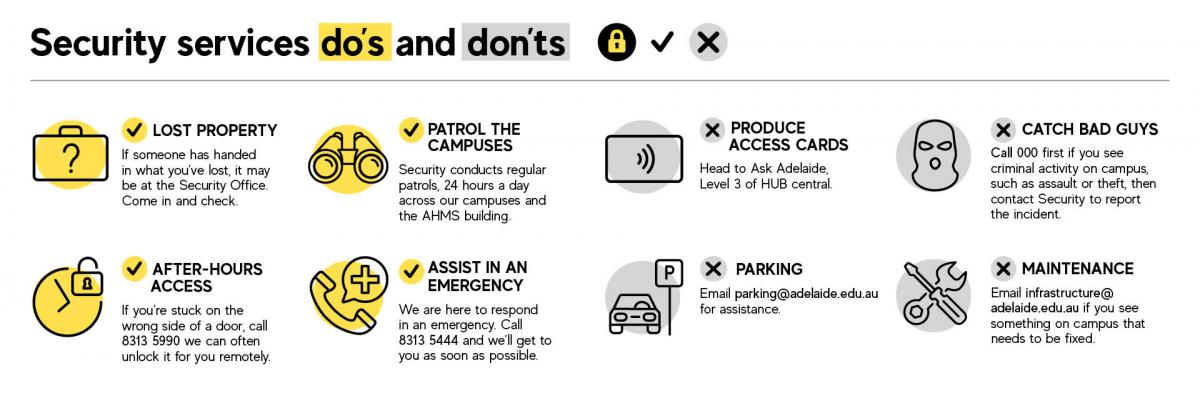
Safety on campus & security services
The University provides a range of services to support safety on campus but we rely on the whole campus community to work together to support safety on campus.
Professional development
-
-
-
In a fast-changing world where new industries emerge and the future of work is constantly evolving, it is knowledge that will keep you moving forward in your career.
Our online, face-to-face and blended range of professional and continuing education courses will ensure you learn, grow, adapt and thrive with Professional and Continuing Education (PACE).
-
The Human Resources Learning and Development team helps to build the capability of University staff through the implementation of programs that effectively support management and leadership skill development and enhance team and individual performance.
The COVID-19 pandemic has changed the way we work, the way we access learning, and influenced the content we seek.
Learning and Development supports ongoing professional development by sourcing easily accessible ‘chunks’ of learning which aim to help individuals and teams navigate the new world of work and complement our regular learning and development offering.
-
n light of the current situation, the Human Resources team is sourcing easily accessible, relevant content and making it available in a number of formats to support learning on demand. Resources include webpages, videos, LinkedIn Learning and webinars that focus on increasing understanding and developing skills to support individuals and teams navigate the new world of work.
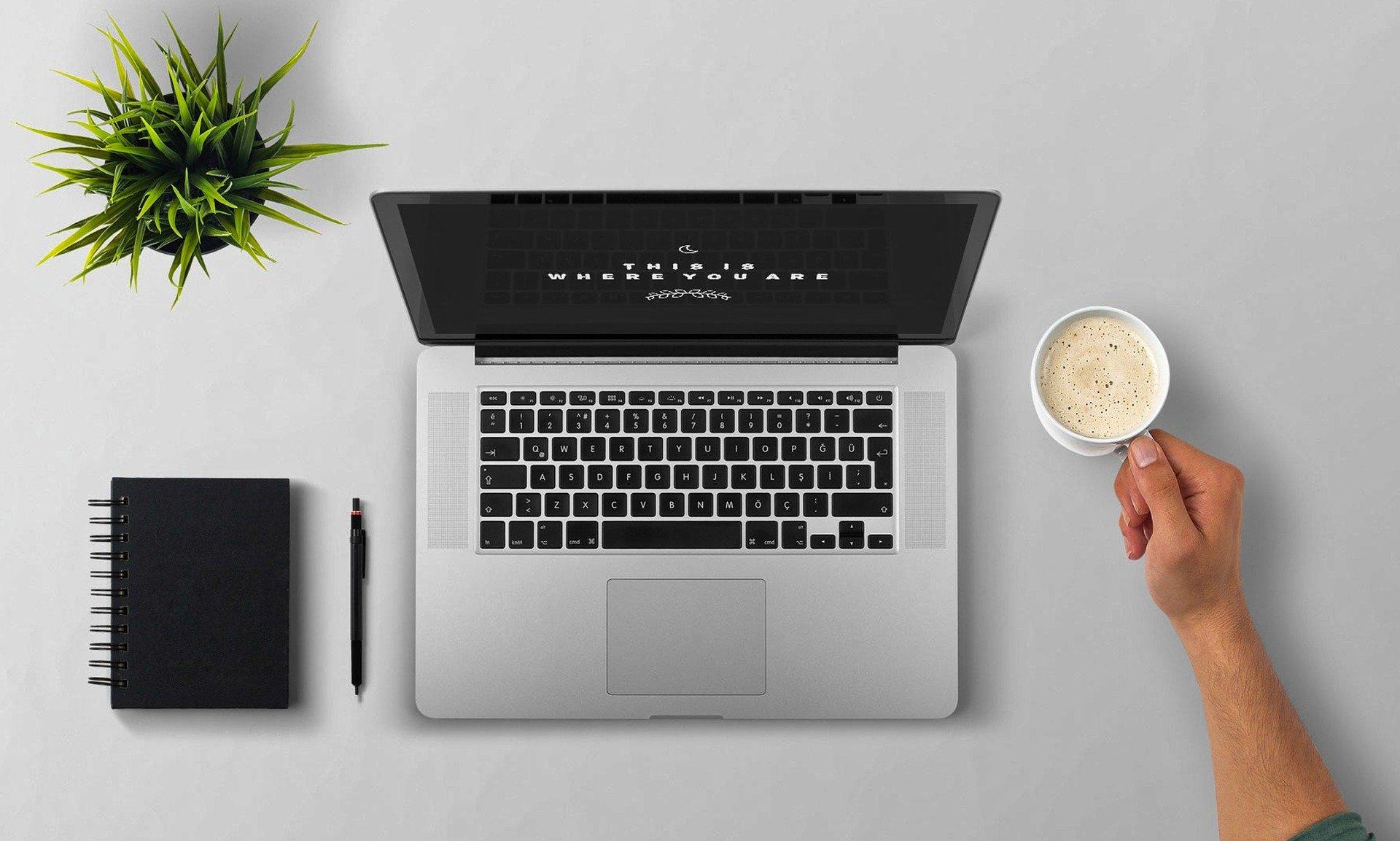
To support 'on demand' learning and to ensure our staff continue to have access to relevant, up to date professional development opportunities, the University of APSB has partnered with LinkedIn Learning to provide free access to a wide range of online learning resources.
Access:
You do not need a personal LinkedIn profile to use LinkedIn Learning but you do need to activate your institutional LinkedIn Learning account to access the course material.
If you have a LinkedIn profile, you can choose whether you wish to connect your LinkedIn Learning account to it, or keep the accounts separate (Information about protecting your privacy ).
Activation:
To activate your LinkedIn Learning Account:
Go to LinkedIn Learning Click ‘Sign In’.
You will be asked for authentication and will be redirected to the UofA sign-on page.
Log in to both using your UofA staff number and password
You are given the option to link the LinkedIn accounts. If you choose to connect your LinkedIn profile to your LinkedIn Learning account, you will receive additional features such as course recommendations pertinent to your experience and interests and information about current trends. Any future log-ins will be directly through your LinkedIn profile. If you opt to continue without utilising a LinkedIn profile, you will need to connect via the LinkedIn Learning account link each time.
Once you log in, we recommend viewing the video on Getting Started with LinkedIn Learning to find content within your areas of interest.
Health and wellbeing
-
Employee Assistance Program
An Employee Assistance Program (EAP) is a confidential short-term, solutions focussed counselling, coaching and mentoring service, designed to help you and or your immediate family explore and implement strategies to address issues which may be having an impact on your wellbeing.
The University of APSB offer staff a choice of two EAP providers.
You can choose to engage with either provider. You and/or your immediate family can access up to three one hour sessions per calendar year under most circumstances and up to five one hour sessions in the case of matters involving sexual harassment or sexual assault.
Our EAP providers have received specific training in, or have considerable understanding of the challenges faced by LGBTQ individuals.
-
The University's Health, Safety and Wellbeing (HSW) Team provides support to the University community on all safety, injury management and wellbeing activities.
The HSW Advisory team is a group of safety professionals who are subject matter experts in University HSW procedures. They are available as a resource to any staff or students who are engaged in University activities – teaching or research. Further information on roles and responsibilities can be found here .
HSW services
HSW Services Service Description Contact Point HSW Advice Advice on any health and safety matters HSW Team Safety issue reporting and investigation Reporting a safety issue or concern UniSafe Workers compensation claims Assistance with injury management and claims Injury Management and Wellbeing Advisor Non-work-related injury advice or support Non-work-related injury advice or support Injury Management and Wellbeing Advisor Staff counselling service Employee Assistance Program Employee Assistance Program Radiation Advice Advice on radiation hazards and incident management Radiation Email HSW systems advice Advice on Chemwatch, online information sessions, UniSafe reporting technical issues HSW Systems Email -
The Fitness Hub is about bringing fitness, fun and friendship into university life.

With a fully equipped gym on campus and a range of membership options, you can opt for gym only, off-peak or include unlimited classes to your membership. We have generous discounts for students and staff and competitive rates for the general public.
Our gym at the North Terrace campus is fully staffed with a Personal Trainer always on hand to assist with your workout, answer any questions or simply for a chat.
Facilities include free weights, pin loaded equipment, cardiovascular equipment, kettlebells, a women's only area, studio space and a spin studio. There is also a full range of classes, including Yoga, Pilates, Zumba, Boxing, HIIT and more.